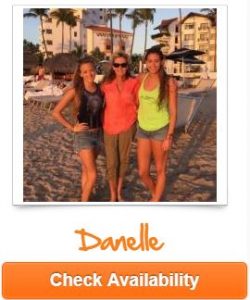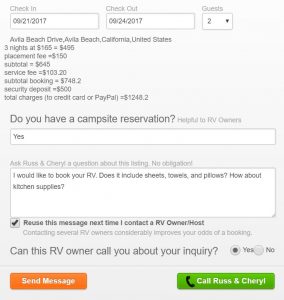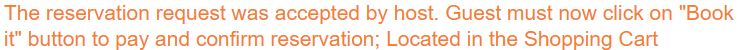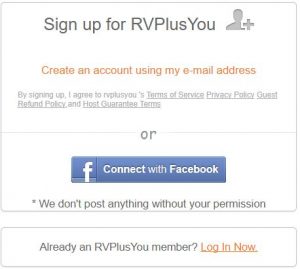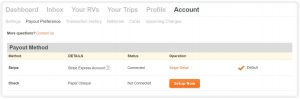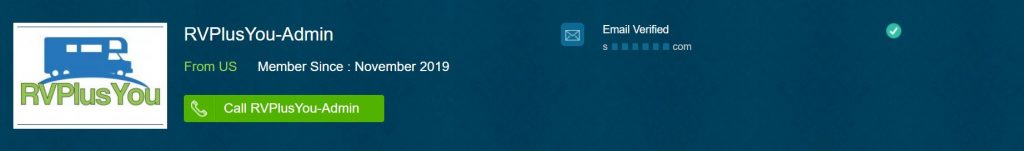What are best practices for RV owners and rental companies to use when communicating with prospective renters?
Communicate early, thoroughly, politely, and often when you’re engaged with RV rental prospects. This is the short answer, especially when engaging on a peer to peer RV rental platform like RVPlusYou. RV renter prospects who find your listing and ask questions need guidance. Let’s look at the top 5 tips for communicating with prospects:
Tip #1 – Be quick to respond
 Early bird gets the worm. More bookings are confirmed with those RV owners who reply first, rather than second or third. Renter’s may have 3 or more ‘requests to book’ submitted. The RV owner of that rental option that is first to reply will usually win the booking.
Early bird gets the worm. More bookings are confirmed with those RV owners who reply first, rather than second or third. Renter’s may have 3 or more ‘requests to book’ submitted. The RV owner of that rental option that is first to reply will usually win the booking.
If your unit is NOT available for the requested dates, suggest alternate unit, or alternate dates in your reply. Remember to follow step #2 below in your response.
If you have a similar RV rental unit that IS available, then send a special offer. See Tip #5 below.
Tip #2 – Be thorough with your initial response
These are generally novice RV renters who request to book. Newbie renters will appreciate your help and your guidance. The more helpful your first response, the better your chances of winning the booking. So, consider the following points in your first reply:
- Confirm details – What is your prospective renter asking for? Restate their request and state why your rental is right for them. If it’s not clear exactly what the renter wants, find out.
- Helpful and polite – If you’re familiar with their destination, say so and confirm that it’s a good choice. Provide insight and tips to the campground. Provide insight to the facilities, or how to make a campsite reservation.
- Ask questions – You need to vet each prospect in order to determine the fit. Your first reply may be your only chance: How many in your party? Will you be cooking and need kitchen supplies? Does your campsite have full hook ups? Do you need a generator?
- Amenities – Include a quick statement about why your RV is a good fit. Example: “Our bunkhouse with separate room and TV will be great for your kids.” – You want the renter to want your RV over other options.
Tip #3 – Reply twice
If your first response follows Tip #2, you will hear back. Make sure to be prompt. If you do NOT hear back after 24 hours, send a follow up reply. Example 2nd reply: “Hi John, I didn’t hear back from you. Just wanted to know if I should hold your dates. Let me know if I can release the hold and open them up for other renters. Best regards, Cathy.”
Tip #4 – Be Flexible
If you have engaged your prospect in a discussion about dates, pricing, amenities, or other details… try to accommodate their needs while balancing your own goals. After all, you’re not making money when your RV is sitting idle, but it still has to be a good fit.
- First, try to think outside the box. Can you deliver later or earlier, next day? Can you discount the generator if it’s a full hook up site? Can you throw in other amenities to address concerns of the prospect? See Tip #5, Make a Special Offer. Example: “Hi John, I understand you just need 3 days, so I discounted the 4th and split the difference in my last quote. If that works for you, go ahead and click the green ‘book it’ button and follow the steps. Thanks for considering my RV rental.“
- Second, focus on overcoming the objection as you think outside the box. What will get your prospect across the line? How do you get them to say yes and book?
Tip #5 – Make a Special Offer
All RV owners are allowed to reply to guest with an “Edit Offer”. Once you feel comfortable with the renter, either approve the offer, or click on “Edit Offer” to modify,. If you Edit Offer, the platform with notify the renter that you’ve sent them a specific offer to book. Perhaps a small discounted offer prompts them to click “book it” and follow the steps to book and pay.
How it works:

Edit Offer – After receiving a request, you will see the option to “Edit Offer” in the conversation string with your prospect. Simply click this option, and edit your offer. You may add miscellaneous fees, reduce nightly fees, increase delivery fees, etc. You can also change the location/destination of the delivery. You can even change which RV you are offering for rent to the prospect if the original unit is not available for dates requested.
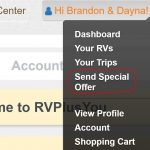 Note: We also have a “Send Special Offer” option for renter prospects who call, or find you via Facebook Marketplace, Craigslist, or your own website:
Note: We also have a “Send Special Offer” option for renter prospects who call, or find you via Facebook Marketplace, Craigslist, or your own website:
- How it works: By clicking your name, top of screen, you will see a drop down with this option. You will also find this option on your dashboard. Click and follow instructions to send a special offer (quote) to anyone not yet signed up on RVPlusYou, but who contacts you inquiring about an RV rental. Our Protection Policy will cover your rental.