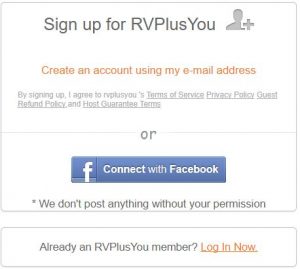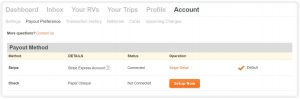Common Questions From RV Rental Companies and RV Owners Who List on RVPlusYou
Learn the number of days it takes for an RV owner to get paid by RVPlusYou after an RV rental has been completed and the renter has checked out.
RV owners are paid automatically within 72 hours after check out, unless they respond to the “check out text” they will receive on the day of check out.
An SMS text will be sent at noon Pacific time on day of check out asking RV owner if there is any damage to report or other issues. If the RV owner replies to that notification to release their funds, the deposit token on the renter’s credit card will be released early, usually same day or next business day, and funds will be released by our payment processor (Stripe) to the RV owners bank.
Be sure your bank account is connected to Stripe. You can find information here about our payment policy for renters. There is also information here about our damage policy.
For guests:
- Be sure you have communicated your reserved campsite number and/or details of the set up location in advance.
- Work out delivery times and check in process details with your RV rental host prior to arrival
- Be sure you understand how to operate the various features of the RV.
- Understand that moving the RV is not allowed and will void the protection policy
For RV rental hosts:
- Your check in process is largely defined by you. RVPlusYou make no restrictions or requirements on this private RV rental transaction. Make sure your process is communicated to your guest prior to check in
- We recommend that you take video/photos of your RV after set up at the reserved location prior to guest check in. Note any existing damage in your video/photos and/or any known operational issues.
- Make sure guests understand that moving your RV will void the protection policy that is included with your RV rental
- Be sure to provide guests with instructions (both written and verbal) on how to operate your RV
- Be sure to communicate to your guest what is expected of them on day of check out
Go to your account page after you are logged in. Click on your payout preference, see link here: https://rvplusyou.com/user/payout_preference
Click on “Stripe Detail”, click on “account”, go to Payout and professional details, then click on the “RVPlusYou settings”. Your current account will appear; click on the little pen to change your settings. Follow the instructions to complete process.
Common Questions From RV Renters Who Rent on RVPlusYou Platform
If you have to cancel your RV camping trip, please immediately notify the RV owner of the rental that you have booked. The cancellation policy that applies will vary by RV owner; strict, moderate, and flexible. Ask your RV owner about their policy.
To initiate the cancellation, please login to your account and find your booking in “Your Trips” from the dashboard, or in the message string with the RV owner. You will see a red cancellation button that starts the process.
Note: The RVPlusYou Guest Fee always applies due to the hard costs we have with each booking process.
For guests:
- Be sure you have communicated your reserved campsite number and/or details of the set up location in advance.
- Work out delivery times and check in process details with your RV rental host prior to arrival
- Be sure you understand how to operate the various features of the RV.
- Understand that moving the RV is not allowed and will void the protection policy
For RV rental hosts:
- Your check in process is largely defined by you. RVPlusYou make no restrictions or requirements on this private RV rental transaction. Make sure your process is communicated to your guest prior to check in
- We recommend that you take video/photos of your RV after set up at the reserved location prior to guest check in. Note any existing damage in your video/photos and/or any known operational issues.
- Make sure guests understand that moving your RV will void the protection policy that is included with your RV rental
- Be sure to provide guests with instructions (both written and verbal) on how to operate your RV
- Be sure to communicate to your guest what is expected of them on day of check out
Common RV Renter Questions
If you have to cancel your RV camping trip, please immediately notify the RV owner of the rental that you have booked. The cancellation policy that applies will vary by RV owner; strict, moderate, and flexible. Ask your RV owner about their policy.
To initiate the cancellation, please login to your account and find your booking in “Your Trips” from the dashboard, or in the message string with the RV owner. You will see a red cancellation button that starts the process.
Note: The RVPlusYou Guest Fee always applies due to the hard costs we have with each booking process.
For guests:
- Be sure you have communicated your reserved campsite number and/or details of the set up location in advance.
- Work out delivery times and check in process details with your RV rental host prior to arrival
- Be sure you understand how to operate the various features of the RV.
- Understand that moving the RV is not allowed and will void the protection policy
For RV rental hosts:
- Your check in process is largely defined by you. RVPlusYou make no restrictions or requirements on this private RV rental transaction. Make sure your process is communicated to your guest prior to check in
- We recommend that you take video/photos of your RV after set up at the reserved location prior to guest check in. Note any existing damage in your video/photos and/or any known operational issues.
- Make sure guests understand that moving your RV will void the protection policy that is included with your RV rental
- Be sure to provide guests with instructions (both written and verbal) on how to operate your RV
- Be sure to communicate to your guest what is expected of them on day of check out
If the RV is not delivered, or an RV different from the one you booked is delivered, you will be compensated or reimbursed by RVPlusYou, as long as you booked and paid for your rental through the our platform.
If you booked directly with the RV owner, or outside of the RVPlusYou platform, you are not covered by our terms and conditions and RVPlusYou is NOT holding the RV rental fees. You must recover your fees directly from the RV owner.
The RVPlusYou Guest Fee, or sometimes referred to as a booking fee, is paid by the renter and is retained by RVPlusYou to help pay for software, advertising, support, and other overhead in involved in running the site. The rate is 8% to 17%, depending on the total cost of the RV Rental.
No. RVPlusYou is different than other RV rental companies. Our RV owners will deliver, and set up the RV for you at an agreed destination—RV resorts, campgrounds, special events, farms, even private homes. You never have to drive the RV. You simply drive up to the location and begin enjoying your RV accommodations. At the end of your stay, you check out and drive away.
Yes, you almost always need to find your own campsite reservation, but that can be negotiated with the RV owner. The campsite fee is paid separately from your RV rental through RVPlusYou unless you have made arrangements with the RV host. Some campgrounds are first-come, first-serve and your RV host can advise you how to best to secure those sites. Other campgrounds book up months in advance and require reservations well in advance.
Rates and fees are determined by each individual RV owner. Owners publish a nightly rate, a delivery and set up rate, cleaning fees, and will list other fees that may apply, including extra mileage fees. Fees that RV owners charge may vary depending on the season, special event, etc.
RVPlusYou collects a nominal booking fee (8% to 17%) from renters. This amount is clearly outlined for you when you check availability and make a booking inquiry to an RV owner. For more information, see RV Rental Cost. For information on payments, see our Renter Payment Policy.
No. RVPlusYou does NOT collect a deposit from renters. However, RV owners set the amount of the “security deposit hold” which is a credit card token held by RVPlusYou. If there is no damage to the unit at the conclusion of the rental period, the deposit “hold” is released. The RV owner will notify the renter immediately if there are any damages. At that time, the matter may be resolved directly between renter and owner. The credit card token “hold” may be used to charge any portion of the security deposit if need be.
Always communicate with the owner first. RVPlusYou facilitates the payment transaction, but the rental agreement is between you and the RV owner. Most issues can be resolved easily with cordial communication. If resolution cannot be found, call RVPlusYou at 800-977-5444 , or email at support@RVPlusYou.com and we will mediate any disputes between the RV owner and renter per our Guest Refund Policy. Remember, it’s always a good idea to document any damage or issues with the RV, and always communicate via our messaging platform to insure we have access to the communication between RV owner and guest.
RVPlusYou holds payment for the RV rental, thereby making sure that both parties get what they expect. Payment to the owner of the RV does NOT happen until after check out. Booking through RVPlusYou means a reliable RV rental is delivered when it’s supposed to be, and payment for services is paid on time to RV owners. RVPlusYou provides marketing, advertising, reservation and booking software, as well as a $5,000 liability and $300,000 Protection Policy designed to protect both parties.
NOTE: Only fraudsters and scammers will request payment outside of the RVPlusYou booking system. If the RV owner requests information or payment outside of the platform, do not proceed with the booking!
RVPlusYou is built on a trust platform, meaning that each party is verified by phone number, email, and social media (if available). Each party creates a profile that includes a full name, descriptive personal bio, and photos. We encourage users to get to know each other through our messaging system. Renters and RV owners are rated and reviewed by each other for past transactions. This builds value for RV Owners and peace of mind for RV renters. Remember, when in doubt, ask questions! Reach out to multiple RV owners. If you′re not getting the answers you need, consider booking with another RV owner.
RVPlusYou does not get involved in the delivery of the RV. The logistics of the RV rental delivery and set up is arranged by the owner. The RV is usually delivered by the RV owner, RV Vacation Rental manager, or a contracted RV Transport company.
The RV Owner is responsible for sterilization, following CDC guidelines for sanitizing after use. The RV owner or rental company is also responsible for the quality and functionality of the RV that they are renting out to guests.
How Payment for RV Rental Works
The RV owner must accept your reservation request for the dates and pricing you have agreed to in order for you to see the “Book It” button where you can pay.
You must click on the shopping cart to pay and confirm your reservation. Accepted payments include Visa, MasterCard and American Express which is process via Stripe. When you reach the payment window, enter your billing information first, then click ‘Continue’. You will see the option to pay by credit card on the next screen. Click for details on How to Book.
After clicking on the “Book It” button, follow instructions to add a credit card and pay for your RV rental.
If you’ve navigated away from the payment instructions, you can find your booking in your shopping cart. Click on your name at the top of the page to find your cart and RV rental booking ready for payment.
Fill out the contact information required, accept the terms and conditins, and then click ‘Continue’. Click for More Payment Information.
If your trip starts within 30 days from the day you book your trip, your credit card will be charged the total booking amount on the day you reserve your RV.
If your trip starts more than 30 days after the day you book your trip, you will have the option of splitting your payment. 50% of the total booking amount is charged on the day you book, and 50% will be charged 30 days prior to check in.
Your credit card on file will be automatically charged 30 days prior to check in, for the second half of the total amount due.
If you don’t pay the second half of the amount due for your RV rental, notice will be sent to the RV owner and your reservation will be cancelled. The cancellation policy of the RV owner will apply.
Note: You will be given the opportunity to add a new credit card, or arrange payment for the second half of the amount due.
Yes. RVPlusYou will only hold a token for the security deposit, not actual funds. This “hold” is refunded (within 72 hours after check out) if there is no claim by the RV owner. The hold will only be used in cases of damage, or where renter purchases extra nights or other items from RV owner. For details, see Damage Policy.
Yes. If your arrival date is more than 30 days out, you may book the first 50% of the total with one credit card, add a second payment method and pay for the second half of the rental with the added credit card. More information
How to Book an RV Rental
Enter your destination: Where you want the RV delivered; you will be sent to a search results page listing all RV rentals that deliver to that destination.
- In most cases, this is a campground where you have reservations, or an event, a private home, or work site.
- Most RV owners will deliver within 60 to 100 miles of their location for a set fee. Others will charge extra mileage fee for distances outside of their delivery area.
- Contact several RV owners to insure you have options for your trip.
- Note: Most RV owners require that you make campground reservations, unless your RV rental will be delivered to a private residence or event.
Once you find an RV rental that works for you, contact the owner and check availability.
- First you must sign up and become a member. It’s free and easy to do.
- After you complete your profile, you may contact the RV owner and ask questions: Click on “Check Availability” and follow the instructions.
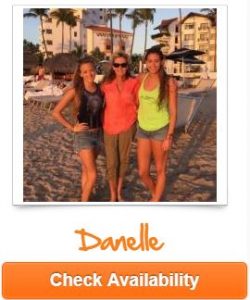
The best way to find the right RV for you and your family, is to ask questions of multiple RV owners. Remember:
- It doesn’t obligate you to “Check Availability” and ask questions.
- If the RV listing doesn’t provide the necessary information or photos that help you make a decision, just ask: “Will you please upload a photo of the bathroom? Does your RV rental include camp chairs?”
- Use the ‘Click to Call’ button to speak directly to the RV owner.
- The process of asking questions allows you to determine whether or not this is a good fit.
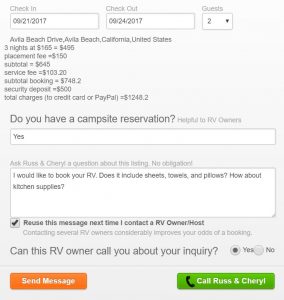
Only after the RV owner has approved your request can you book your RV rental. Make sure you “request to book”. Note: RV owners also have the option to send a custom quote for a special offer. See payment policy for details.
Important: Once the RV owner accepts your request to book their RV, or sends a special offer, you will receive a message. Follow the prompts to your message inbox to book your rental.
- You will see a message in your inbox. Click your message to see your options:
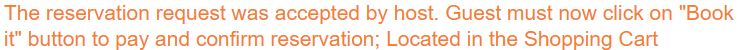
- After you open your message, you will see the option to click on the green ‘Book It’ button and follow the instructions to pay for your RV rental.

- You may now book and pay for your rental, cancel the request, or send a message to the RV owner.
How to List Your RV For Rent
Hot Tips:
- Make sure to choose a title that will be searched. Example: “RV Rental Sleeps 8 Delivered to Houston Area Campgrounds”
- Be complete in your description:
- What should renters expect when they arrive?
- What condition is your RV?
- What sets you apart?
- Note: The more relevant, detailed, and useful information you provide, the better your chances are of booking the rental request.
You must upload photos, and you must activate. Your RV will NOT show up in search results until you “Activate” your listing. Make sure to upload quality photos. You can edit photos after you upload: Brightness, rotate, crop, etc.
After uploading photos, make sure all your information is correct: detailed pricing, delivery fees, extra mileage fees, cancellation policy, address and description, etc.
Click on the round button in the red slide shown below to activate. The red “Hidden” slide will move to a green “Visible”. Your all set!
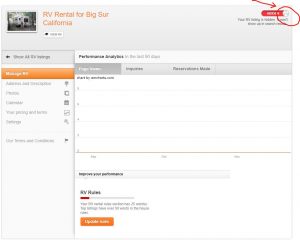
Your RV will now show up in search results. We highly recommend that you read our How to Book guide so that you may assist your renters with the booking process. After two bookings, you qualify to become a Gold Host.
Questions an RV Owner might have
Learn the number of days it takes for an RV owner to get paid by RVPlusYou after an RV rental has been completed and the renter has checked out.
RV owners are paid automatically within 72 hours after check out, unless they respond to the “check out text” they will receive on the day of check out.
An SMS text will be sent at noon Pacific time on day of check out asking RV owner if there is any damage to report or other issues. If the RV owner replies to that notification to release their funds, the deposit token on the renter’s credit card will be released early, usually same day or next business day, and funds will be released by our payment processor (Stripe) to the RV owners bank.
Be sure your bank account is connected to Stripe. You can find information here about our payment policy for renters. There is also information here about our damage policy.
For guests:
- Be sure you have communicated your reserved campsite number and/or details of the set up location in advance.
- Work out delivery times and check in process details with your RV rental host prior to arrival
- Be sure you understand how to operate the various features of the RV.
- Understand that moving the RV is not allowed and will void the protection policy
For RV rental hosts:
- Your check in process is largely defined by you. RVPlusYou make no restrictions or requirements on this private RV rental transaction. Make sure your process is communicated to your guest prior to check in
- We recommend that you take video/photos of your RV after set up at the reserved location prior to guest check in. Note any existing damage in your video/photos and/or any known operational issues.
- Make sure guests understand that moving your RV will void the protection policy that is included with your RV rental
- Be sure to provide guests with instructions (both written and verbal) on how to operate your RV
- Be sure to communicate to your guest what is expected of them on day of check out
Go to your account page after you are logged in. Click on your payout preference, see link here: https://rvplusyou.com/user/payout_preference
Click on “Stripe Detail”, click on “account”, go to Payout and professional details, then click on the “RVPlusYou settings”. Your current account will appear; click on the little pen to change your settings. Follow the instructions to complete process.
A Gold Host is an RV owner or rental company in good standing with RVPlusYou, has booked more than two rentals, and has met all other minimum requirements
 The Gold Host Program was created to recognize those RV rental companies and individual owners (sometimes referred to as “Certified RV Owner”) who go above and beyond when it comes to service. It is our way of providing more benefits and greater advantage to RV owners who take their business seriously by responding quickly, keeping their listing updated, and following our terms and conditions. The Gold Host badge also let’s RV renters know who has been certified and recognized. More information…
The Gold Host Program was created to recognize those RV rental companies and individual owners (sometimes referred to as “Certified RV Owner”) who go above and beyond when it comes to service. It is our way of providing more benefits and greater advantage to RV owners who take their business seriously by responding quickly, keeping their listing updated, and following our terms and conditions. The Gold Host badge also let’s RV renters know who has been certified and recognized. More information…
RV rental companies and individual RV owners typically list their RV’s for rent on the RVPlusYou peer to peer platform. For information on how much can be earned, see average cost to rent an RV.
RV owners can offset the high cost of owning an RV, expenses such as loan payments, insurance, maintenance and storage. RV rental companies can fill out the corners of their season by listing their RV’s. RVPlusYou returns 97% of the rental fees to the owners and rental companies.
RVPlusYou provides a Rental Protection Policy, that is included in our service fees. However, this damage and liability policy only applies when the RV is rented through this website, and within the contracted rental period. The RV is NOT covered while the RV is moving. Coverage applies only after the RV is set up at the destination, NOT while moving.
Note: The renter is always responsible for damages and the security deposit will always apply. Our rental protection plan is supplemental.
Most auto policies cover RV trailer towing, as well as your motorhome while you’re driving it to the campground destination, but check with your agent to be sure your RV is covered for commercial operations. Insurance is always a question that should be discussed with your insurance professional.
RVPlusYou will process the rental transaction on behalf of the RV owner and charge 3% of the total rental fees charged by the RV owner. Once the rental is complete, RVPlusYou releases the credit card deposit hold from the renter and pays the RV owner their portion of the rental fees (97%) within 72 hours.
Note: The 3% transaction fee charged to the RV owner is based on what the RV owner charges. In addition, RVPlusYou charges a guest booking fee of 8% to 17% to the renter.
On the day of check out, the RV Owner will receive an automated email asking about any issues or damage. RV owners should simply reply to that email. Tell the support team that there was no damage. Payment can usually be expedited and released the same or next business day. The credit card token for the renter’s damage deposit will also be released.
See Damage Policy if the RV incurred damage. Note that renters are responsible for any damage caused.
Yes, you may let the RV renter book through the RVPlusYou platform and drive or tow your rental. It is your decision, however there are two issues to address:
- The RVPlusYou Rental Protection policy does not apply to moving RV rentals. Make sure to obtain a rider from the renter’s auto policy to cover your RV.
- The RVPlusYou terms and conditions apply to delivered RV rentals, not driving or towing rentals. Make sure to obtain a supplemental RV rental agreement that covers you for driving RV rentals.
Note: Most damage as well as excess miles on your RV will happen when you let others drive or tow. If you want to limit damage and maintain resell value, your focus should be on delivered RV rentals.
You should advise and assist renters to book online and explain why it is in their interest to do so:
- The cost to book through RVPlusYou is just 3% for RV owners and includes our protection policy
- The cost to the RV renter is low as well, just 8% to 17%
If an RV renter contacts you through the RVPlusYou platform and you book outside of the platform, you are in violation of our terms and conditions. RVPlusYou will charge you (RV owner) for the Guest Fees and possibly remove you from the platform.
If your renter cancels their reservation, your cancellation policy will be employed and you will be paid accordingly.
Note: Your renter must click the cancellation button to officially cancel. Please advise your renter that they responsible for the Guest Fees, whether or not you cancel, or they cancel. Only if you cancel will they be free from paying the Guest Fees. If you, the RV owner cancels, you will be responsible to pay the Guest Fees on behalf of the renter.
Check to be sure your RV listing is displaying the correct policy.
As a RVPlusYou member, your primary source of protection against damage or liability is your automobile insurance policy, especially when the RV is being transported. However, certain insurance policies can contain exclusions, i.e. situations in which the insurance company will not pay for a claim. It is not uncommon for automobile policies to expressly exclude coverage for losses arising out of rental activity, and the involvement of third parties.
The liability coverage on your rented recreational vehicle presently may not be sufficient to protect you, where your negligence has caused bodily injury to others or if you accidentally cause damage to another person’s property as a RVPlusYou recreational vehicle owner. Moreover, today, when multi-million dollar lawsuits are common, your automobile policy may provide substantial liability limits, but it may not be enough.
It is important to consult with your professional insurance advisers to ensure your policy will respond to losses associated with and arising out of your activities as a RVPlusYou recreational vehicle owner.
The RVPlusYou Protection Program can respond where automobile’ insurance does not. Whether the issue requires medical care or repair of property, you will typically have coverage up to the program limits. There are exclusions, such as expected or intended damages, abuse or molestation, liquor liability, etc., so it is important to fully understand the program details.
The RVPlusYou Protection Program has the option to settle a liability claim without your consent to settle;
The program will pay up to the limit of liability for any one occurrence, and will independently settle or defend any claim or suit asking for damages. The duty to settle or defend ends when the limit of liability is exhausted. Member Host coverage is subject to a deductible and RVPlusYou recreational vehicle owners must pay that amount when requested; Payment will be issued to the claimant, if required by a settlement, mediation, trial or arbitration.
As a RVPlusYou Recreational Vehicle Owner, your primary source of protection against loss is your automobile insurance policy, especially when you’re transporting your RV. However, certain insurance policies can contain exclusions, i.e. situations in which the insurance company will not pay for a claim. It is not uncommon for automobile policies to expressly exclude coverage for losses arising out of commercial, business and or rental activity, or the involvement of third parties. Simply put, the property coverage on your recreational vehicle presently may not be sufficient to protect your asset. It is important to consult with your professional insurance advisers to ensure your policy will respond to losses associated with and arising out of your activities as a RVPlusYou Recreational Vehicle Owner.
The RVPlusYou Protection Program can respond where your automobile insurance does not. Whether the issue requires replacement or repair of personal or real property related to the RV rental, you will typically have coverage up to the program limits. There are exclusions, such as expected or intended damages, smoking and pets etc., so it is important to fully understand the program.
It’s a good idea to create an up-to-date contents inventory to to expedite a claim settlement if you ever need to make one. With a complete contents inventory, our partners can verify property easier, which makes settling any claim easier. Video of your RV set up at the rental location is a good way to document the condition prior to a rental.
RVPlusYou Rental Protection Policy
The RVPlusYou liability and damage policy “Protection Policy” is paid by RVPlusYou and included in the service fees paid by guest and RV owner.
The RVPlusYou Protection Program liability coverage protects RVPlusYou recreational vehicle owners in the event that someone is injured on your recreational or you are deemed responsible for personal injury or property damage through negligence, in every case solely associated with a RVPlusYou booking. The program will also defend any claims against RVPlusYou recreational vehicle owners and pay for reasonable and necessary medical expenses up to the program limit regardless of who was at fault.
A deductible is the portion RVPlusYou recreational vehicle owners are responsible for paying in the event of a claim. For example, the RVPlusYou Protection Program has a $2,500 deductible and a program limit of $300,000 in liability protection.
Any occurrence or circumstances that could give rise to a damage or liability claim made by a renter or owner must be reported immediately. Please see our Damage Policy for details and contact RVPlusYou immediately to file a claim report under the RVPlusYou Protection Program.
Assume no obligation, admit to no liability or incur any expenses for which we are or may become liable without written permission, except incurred to protect the property from further loss. Gather any documents, correspondence, memos, photos, video, etc. that may be pertinent to the claim.
The RVPlusYou Protection Program insurers will appoint a claims adjuster to investigate the circumstances of the loss. The RVPlusYou Protection Program insurers will assess the claim to determine what coverage is available and then evaluate the claim directing any further investigation or litigation necessary. In the case of a legal action made against you, The RVPlusYou Protection Program insurers will evaluate whether a defense is owed by the policy and appoint experts and/or lawyers for the defense team.
Fully participate and cooperate in the investigation and the defense of the claim against you; It is important that you share all information that you have about the claim with your claim team; Be prepared to attend examinations for discovery, mediation, settlement conferences, or a trial.
The RVPlusYou Protection Program property coverage protects RVPlusYou Recreational Vehicle Owners in the event of accidental loss or damage to real or personal property caused by guests and/or arising out of your activities as a RVPlusYou Recreational Vehicle Owner, above a minimum claim threshold of $100.00. Maximum, $5,000. Note: The security deposit may also be used to replace accidental loss or damage.
The definition of accidental damage is pretty uniform across insurance policies: damage that occurs suddenly as a result of an unexpected and non-deliberate external action. In layman’s terms, that usually means an unintentional one-off incident that harms the Recreational vehicle or its contents. So, general wear and tear or damage that occurs gradually will be excluded. Recreational Vehicle Owners also won’t be covered for mechanical failure.
Replacement cost for contents means the cost on the date of the loss or damage, of repairing or replacing (whichever is less) damaged property with new property of similar kind and quality, without deduction for depreciation, but not exceeding the applicable amount (s) of insurance as shown on the coverage summary page for any loss or damage arising out of one occurrence. Actual Cash Value(ACV) is an assessment of value of an item that considers depreciation. In determining depreciation, consideration is given to the condition of the item immediately before the damage, the resale value of the item & the normal life expectancy of the item in question.
See our Damage Policy for details. Here’s what will be asked of you when you start your claim:
Provide as many details as possible regarding the incident; A police or fire department report (if one was made); For equipment or appliances, documentation includes things like invoices, receipts, photos, make/model/serial numbers (or even user guides and warranties); Photographs, video, and images where available. TAKE NOTES!
Every loss is different. For example, the restoration of significant damage caused by a fire may take longer than a claim for a straightforward theft. Our carrier will make every effort to provide you with all the information you need up front in order to move the process along quickly, however each claim is different.
For more information see our Damage Policy
Website Help & Trouble Shooting
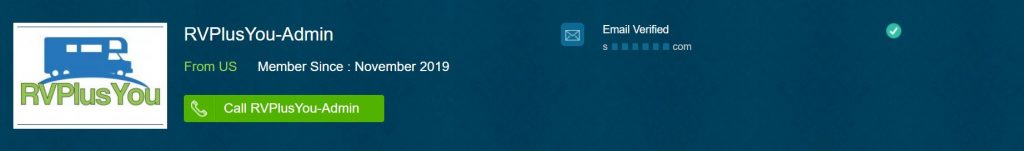 The ‘Click to Call’ feature is located in the messaging center, top of the message, and allows RV Owner and RV Renter to communicate over the telephone via live phone call.
The ‘Click to Call’ feature is located in the messaging center, top of the message, and allows RV Owner and RV Renter to communicate over the telephone via live phone call.
The feature is only available to Gold Hosts and for those users with an updated and verified mobile phone number. To Opt Out of the feature, edit your profile and untick the box marked, “Share this number”.
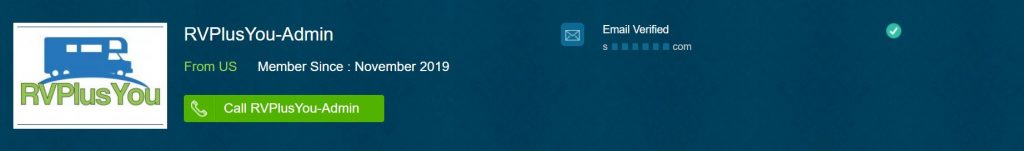 First, the RV listing must be owned by a Gold Host in order for a call to be initiated by the renter. We extend Gold only to those RV owners who have earned trust on RVPlusYou.
First, the RV listing must be owned by a Gold Host in order for a call to be initiated by the renter. We extend Gold only to those RV owners who have earned trust on RVPlusYou.
Second, both renters and RV owners must have verified their mobile phone accessed through the edit profile section. By verifying your mobile phone, you qualify for “Click to Call”.
How to verify your phone:
- Click on your dashboard and find your profile.
- Click on “edit profile” and scroll to the alerts section. Follow instructions to verify your mobile phone.
- Be sure you tick ‘Yes’ to accept phone calls.
You are now set up for “Click to Call” and may call a Gold Host RV owner. If you are an RV owner, you must be a Gold Host in order to use this feature and contact renters prior to booking.
Note: Once you book and pay for a rental, both parties can see contact information whether they are a Gold Host or not.
Please check your junk or spam mail box and change your email settings to list RVPlusYou as a safe sender. If you’re still having trouble, contact Customer Support.
Remember that passwords are case sensitive. Be sure you have replicated your login exactly as you typed it when you signed up and that “Caps Lock” button is not on. If you continue to have issues, contact customer support.
Yes. Click on the ‘Edit’ tab and you will see it there.