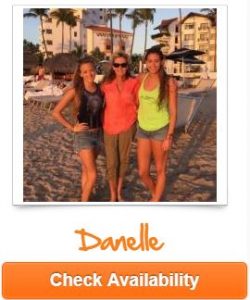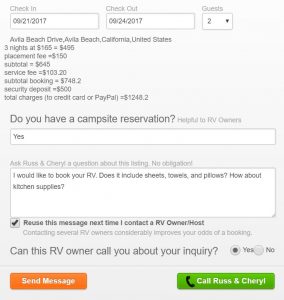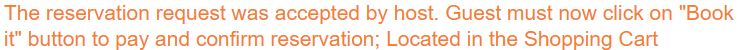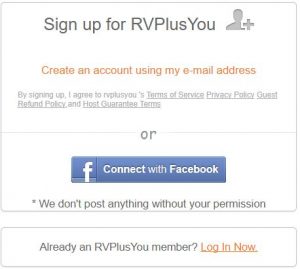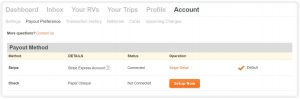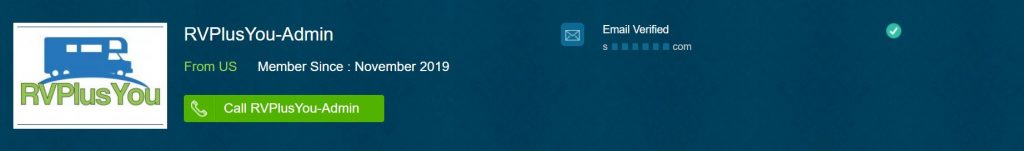If your trip starts within 30 days from the day you book your trip, your credit card will be charged the total booking amount on the day you reserve your RV. If your trip starts more than 30 days after the day you book your trip, you will have the option of splitting your payment. Read More
Archives: FAQs
What is a “Gold Host” on RVPlusYou?
A Gold Host is an RV owner or rental company in good standing with RVPlusYou, has booked more than two rentals, and has met all other minimum requirements The Gold Host Program was created to recognize those RV rental companies and individual owners (sometimes referred to as “Certified RV Owner”) who go above and beyond Read More
Step 3 – Upload Photos and Activate
You must upload photos, and you must activate. Your RV will NOT show up in search results until you “Activate” your listing. Make sure to upload quality photos. You can edit photos after you upload: Brightness, rotate, crop, etc. After uploading photos, make sure all your information is correct: detailed pricing, delivery fees, extra mileage Read More
Step 2 – Enter Information About Your RV
Hot Tips: Make sure to choose a title that will be searched. Example: “RV Rental Sleeps 8 Delivered to Houston Area Campgrounds” Be complete in your description: What should renters expect when they arrive? What condition is your RV? What sets you apart? Note: The more relevant, detailed, and useful information you provide, the better Read More
Step 1 – Click on the List Your RV Button – Top Right of Page
By clicking on “List your RV” you will start a process that first requires you to sign up or log in if you haven’t already. To become a member, create an account using your email address, or use the “Connect with Facebook” button. It’s free and fast.
Step 4 – Pay for your RV Rental
Only after the RV owner has approved your request can you book your RV rental. Make sure you “request to book”. Note: RV owners also have the option to send a custom quote for a special offer. See payment policy for details. Important: Once the RV owner accepts your request to book their RV, or Read More
Step 3 – Contact Multiple RV Owners – Ask Questions
The best way to find the right RV for you and your family, is to ask questions of multiple RV owners. Remember: It doesn’t obligate you to “Check Availability” and ask questions. If the RV listing doesn’t provide the necessary information or photos that help you make a decision, just ask: “Will you please upload Read More
Step 2 – Sign Up and then Contact the RV Owner
Once you find an RV rental that works for you, contact the owner and check availability. First you must sign up and become a member. It’s free and easy to do. After you complete your profile, you may contact the RV owner and ask questions: Click on “Check Availability” and follow the instructions.
Step 1 – Search RV Rentals Near your Destination
Enter your destination: Where you want the RV delivered; you will be sent to a search results page listing all RV rentals that deliver to that destination. In most cases, this is a campground where you have reservations, or an event, a private home, or work site. Most RV owners will deliver within 60 to Read More
I’m ready to check out and pay for my RV rental. How can I pay by credit card?
After clicking on the “Book It” button, follow instructions to add a credit card and pay for your RV rental. If you’ve navigated away from the payment instructions, you can find your booking in your shopping cart. Click on your name at the top of the page to find your cart and RV rental booking Read More