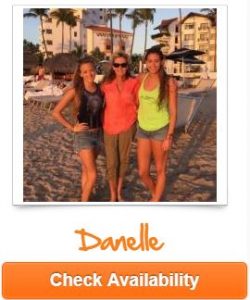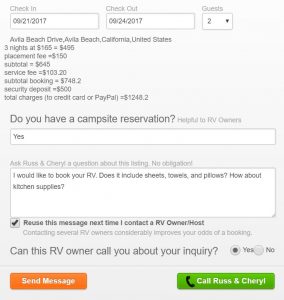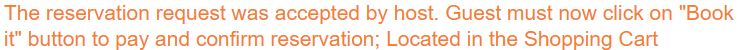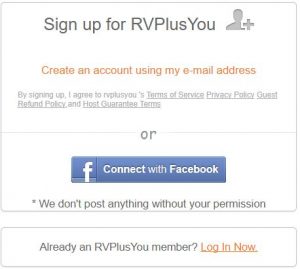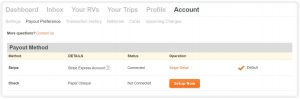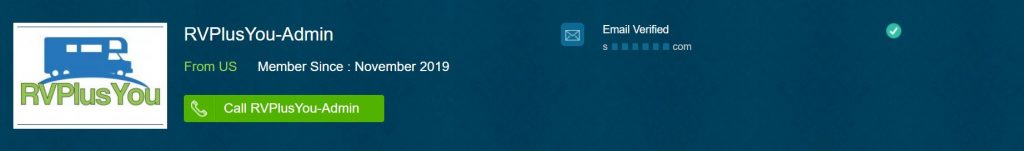You must upload photos, and you must activate. Your RV will NOT show up in search results until you “Activate” your listing. Make sure to upload quality photos. You can edit photos after you upload: Brightness, rotate, crop, etc. After uploading photos, make sure all your information is correct: detailed pricing, delivery fees, extra mileage Read More
FAQ Category: How to List Your RV For Rent
How to list your RV
Step 2 – Enter Information About Your RV
Hot Tips: Make sure to choose a title that will be searched. Example: “RV Rental Sleeps 8 Delivered to Houston Area Campgrounds” Be complete in your description: What should renters expect when they arrive? What condition is your RV? What sets you apart? Note: The more relevant, detailed, and useful information you provide, the better Read More
Step 1 – Click on the List Your RV Button – Top Right of Page
By clicking on “List your RV” you will start a process that first requires you to sign up or log in if you haven’t already. To become a member, create an account using your email address, or use the “Connect with Facebook” button. It’s free and fast.