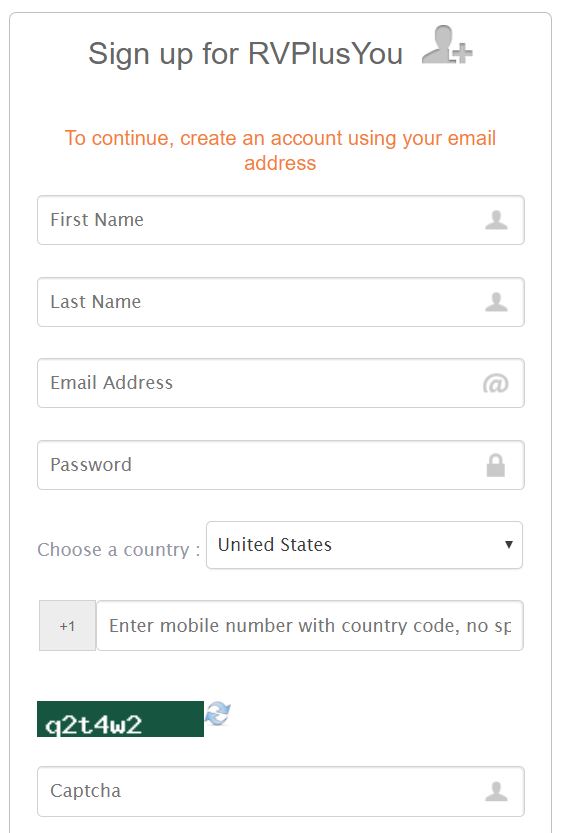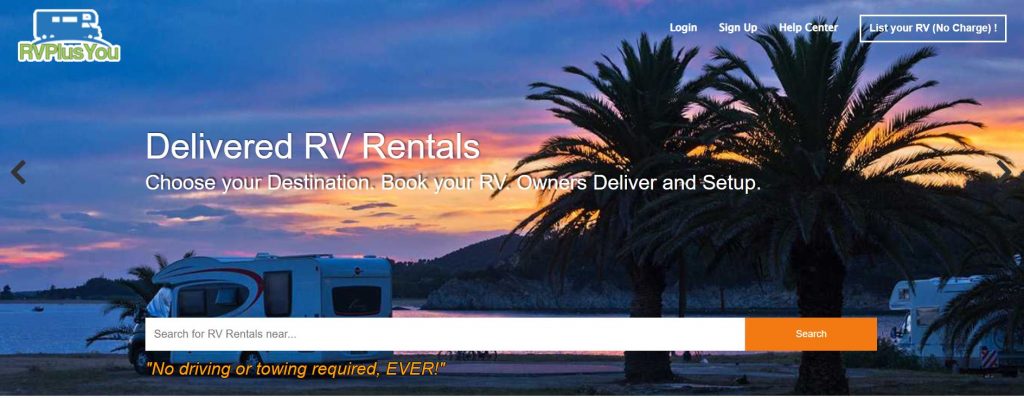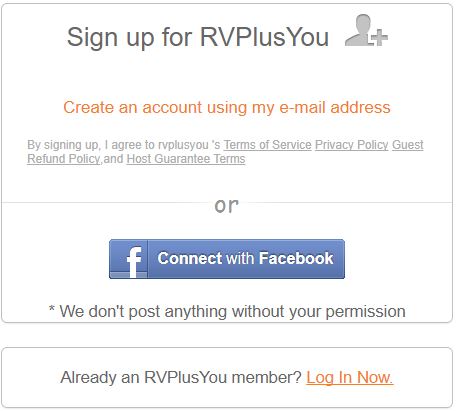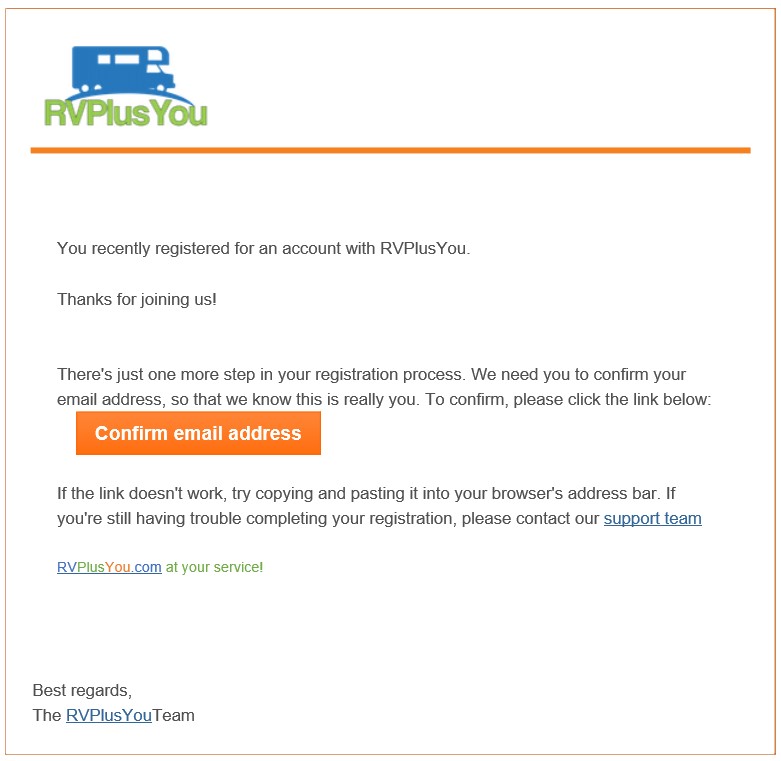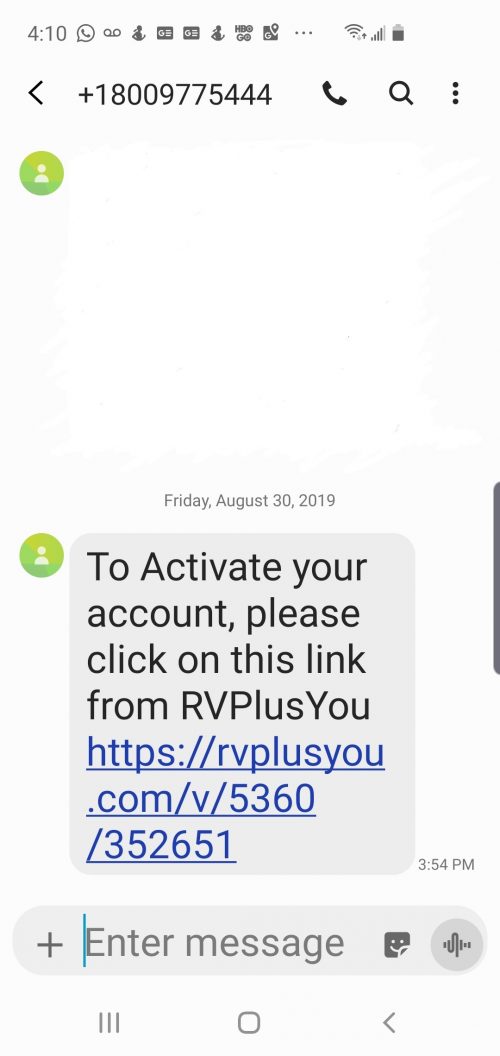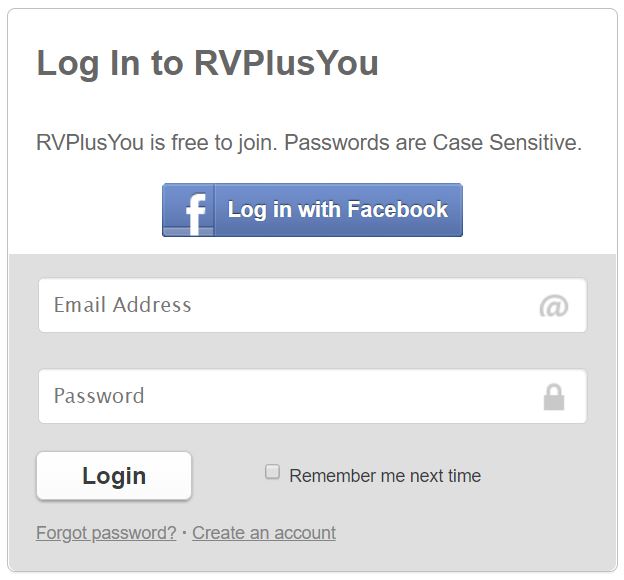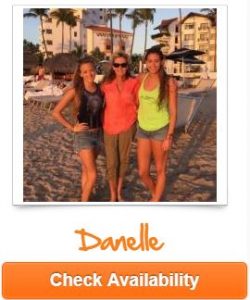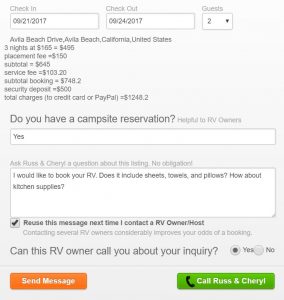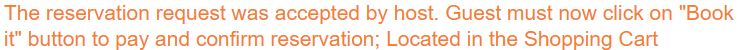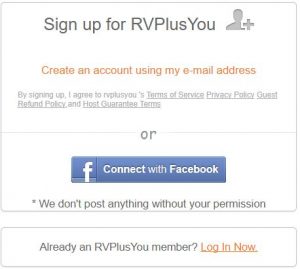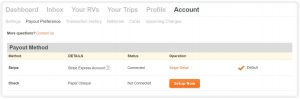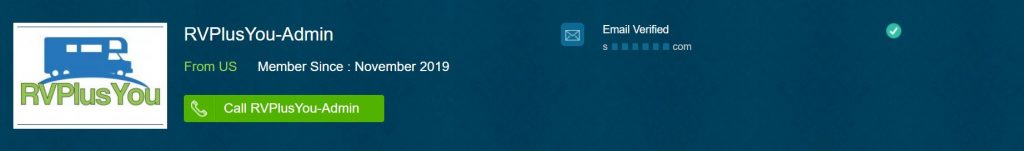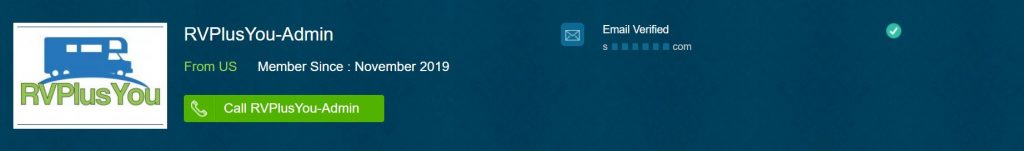 First, the RV listing must be owned by a Gold Host in order for a call to be initiated by the renter. We extend Gold only to those RV owners who have earned trust on RVPlusYou.
First, the RV listing must be owned by a Gold Host in order for a call to be initiated by the renter. We extend Gold only to those RV owners who have earned trust on RVPlusYou.
Second, both renters and RV owners must have verified their mobile phone accessed through the edit profile section. By verifying your mobile phone, you qualify for “Click to Call”.
How to verify your phone:
- Click on your dashboard and find your profile.
- Click on “edit profile” and scroll to the alerts section. Follow instructions to verify your mobile phone.
- Be sure you tick ‘Yes’ to accept phone calls.
You are now set up for “Click to Call” and may call a Gold Host RV owner. If you are an RV owner, you must be a Gold Host in order to use this feature and contact renters prior to booking.
Note: Once you book and pay for a rental, both parties can see contact information whether they are a Gold Host or not.