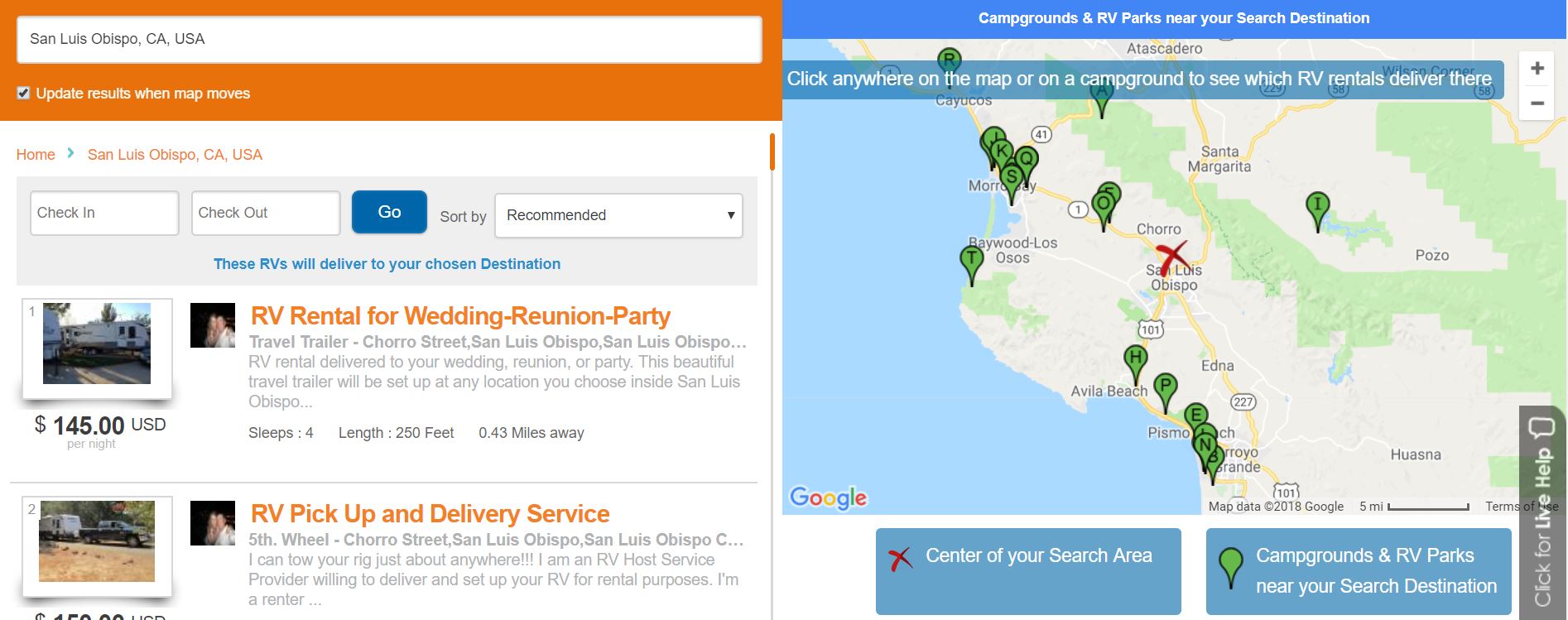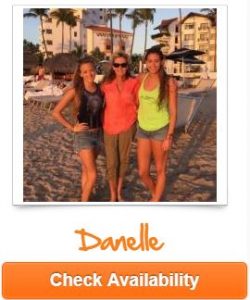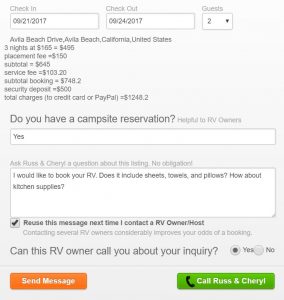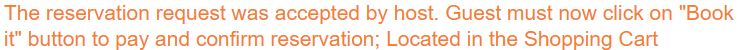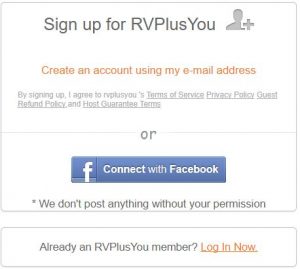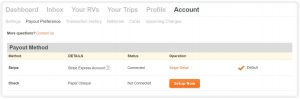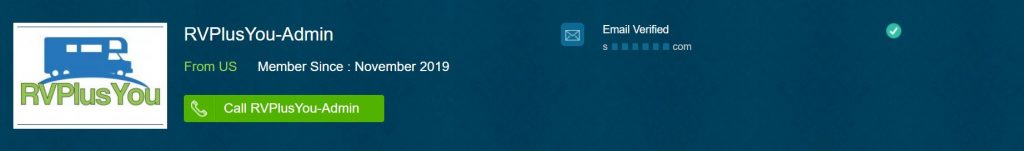Because RVPlusYou focuses all of our marketing efforts, and dollars, on finding RV renters who are looking for an RV rental that will be delivered and set up at their location, we’ve made some major changes to our search process.
‘Delivered Search’ for an RV rental will now focus first on the location where the renter needs an RV delivered. It then lists the RV rentals within that delivery search area that are available to be delivered and set up for the renter.
- The user enters a destination city, campground, address, or event in the RVPlusYou search bar. This can be a music festival, a private home address, or an RV park.
- Once the user enters their desired destination, they are presented with a list of RV rentals on the left (PC’s and larger screens), or below for smaller screens (Smartphones). On the right is a map of campgrounds and RV parks located within the user’s delivery area. The same map is available as an option on smartphones, located at the bottom.

- The user has the option to immediately start browsing RV rentals, or they can use the map to center or move their delivery area and find more RV rental options that will deliver for them.
- The address of your RV listing is the center point of your delivery area. The default range is 75 miles. If you will deliver further, or not that far, then you will need to adjust this variable in the ‘edit address’ field where you manage your RV listing.
What changes do you need to make?
We highly recommend that you spend some time adjusting your listing to fit the new delivered search process.
Consider the following:
- Your RV will no longer show up on a map. Your address is the center of a “delivery area”. We don’t use keywords in the title, so you don’t need to list multiple locations.
- It is no longer necessary to have multiple listings for the same RV. If you would like to cover a larger area, then adjust your delivery area in the Manage RV section of your listing, by updating the delivery area underneath your address field.
- Reviews are important. Make sure to keep your RV listings that have reviews. Simply change the address and update the title. If you have RV listings that you want to eliminate, but you want to keep the reviews, let us know and we’ll move your reviews to the RV listing that you are keeping.
- Update your title. This is the most important thing to do. The title is part of your page URL, and is also the h1 header on the page, so try to use keywords and phrases that people are looking for. An effective title includes keywords as locations, events, and experiences related to your RV. Make sure your title is appropriate for the new Delivered Search process.
- Sample Titles:
- “Newer Luxury RV with Outside BBQ in San Luis Obispo”
- “RV Rental Near Santa Maria: New Bunkhouse Family Travel Trailer”
- “Vintage Refurbished Travel Trailer in Santa Barbara County”
- Sample Titles:
- We’ve added new fields. Make sure your listing shows the correct length of RV, the correct address, and the correct number of people that your RV sleeps. More new fields coming, such as year, make, model.
- Note: The website will display this information in a helpful way. We will use this information for future filters added to search options.
As always, give us a call or drop us an email if you have questions.