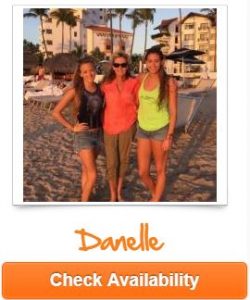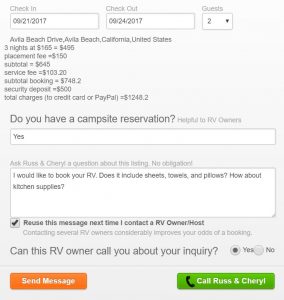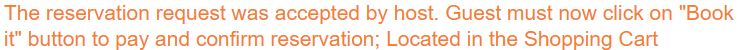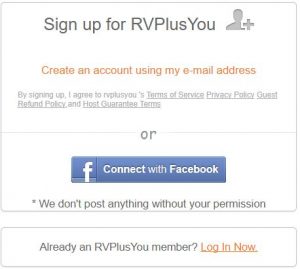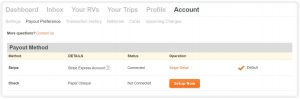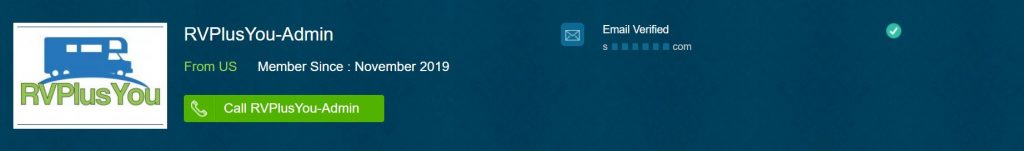Adding your RV and creating a rental listing is an easy process.
- First, you must have an account established on RVPlusYou. The platform will walk you through the sign-up process or ask you to log in. Then, you can list your RV.
- Create an account: Sign up is free – Make sure to verify your mobile phone if you want to receive text alerts when a renter has a question about your RV or makes a rental request. You should also verify your email.
- If you already have an account and want to list more RVs, simply Login to your account before you begin the process.
- Click on the orange button at the top of the page to add your listing: Just click on List Your RV
- Follow the prompts, and review our Playbook if you want your listing to stand out and capture more attention than your competitors. Note: Gold Hosts will rank higher than RV owners who don’t have this status.
If your photos are ready to upload, listing your RV can take as little as 10 minutes. Unlike other websites, your listing won’t expire. Additionally, you can update and improve your listing as you receive feedback from renters.
Remember, each listing must have an address associated. This can be a location near your storage or home, including a nearby campground or RV park. Make sure to enter your delivery area, and if you have multiple RV’s to list, consider varying the address to cover your delivery area using popular RV camping locations nearby.
The SEO for your listing will develop over the next 30-45 days, but not until you activate your listing. At that point, it will be live in the search section of our website. This means your listing will show up when renters search in your area. Click on the social icons to share your listing with friends and family. Remember, unlike a posting on Craigslist, your listing won’t expire.
Good luck and email with questions: support@RVPlusYou.com