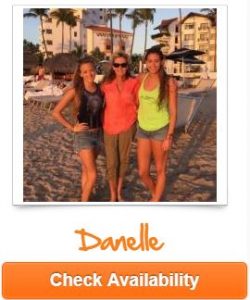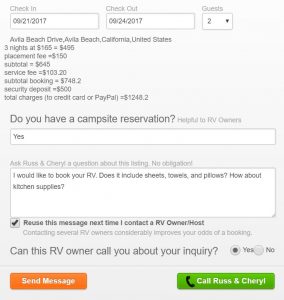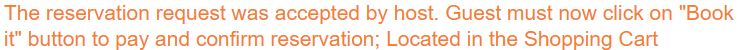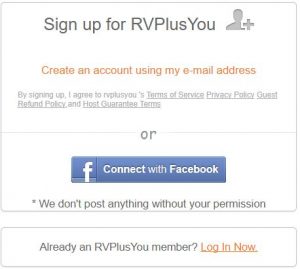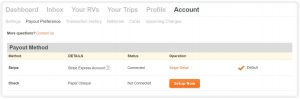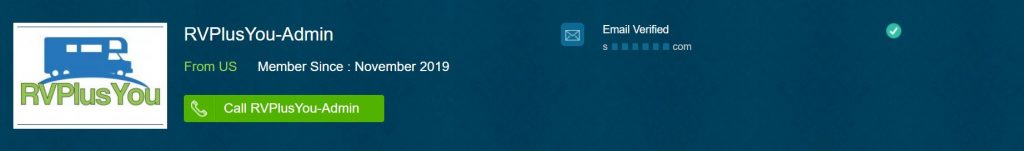Common Questions From RV Renters Who Rent on RVPlusYou Platform
If you have to cancel your RV camping trip, please immediately notify the RV owner of the rental that you have booked. The cancellation policy that applies will vary by RV owner; strict, moderate, and flexible. Ask your RV owner about their policy.
To initiate the cancellation, please login to your account and find your booking in “Your Trips” from the dashboard, or in the message string with the RV owner. You will see a red cancellation button that starts the process.
Note: The RVPlusYou Guest Fee always applies due to the hard costs we have with each booking process.
For guests:
- Be sure you have communicated your reserved campsite number and/or details of the set up location in advance.
- Work out delivery times and check in process details with your RV rental host prior to arrival
- Be sure you understand how to operate the various features of the RV.
- Understand that moving the RV is not allowed and will void the protection policy
For RV rental hosts:
- Your check in process is largely defined by you. RVPlusYou make no restrictions or requirements on this private RV rental transaction. Make sure your process is communicated to your guest prior to check in
- We recommend that you take video/photos of your RV after set up at the reserved location prior to guest check in. Note any existing damage in your video/photos and/or any known operational issues.
- Make sure guests understand that moving your RV will void the protection policy that is included with your RV rental
- Be sure to provide guests with instructions (both written and verbal) on how to operate your RV
- Be sure to communicate to your guest what is expected of them on day of check out